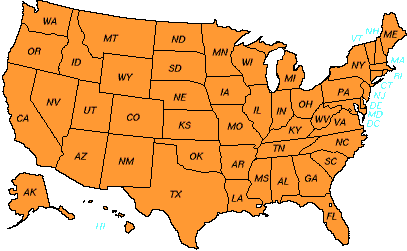
GPS
Co-ordinates
For U.S. Harley Dealerships
| Over 800 GPS waypoints for your nearest USA HD shop! |
Harley recently entered a joint venture with Garmin to produce a branded version of the Quest GPS system, which includes an onboard full list of all the Harley shops located in the US.
For those of us who did not opt for the branded GPS, here is a collection of those waypoints, which can be downloaded or recreated for downloading to your own system! The dealer waypoint files are separated by State, to be more user friendly with systems with limited memory or limited waypoint storage. Now you can choose all the shops in the area that you plan to travel, and copy and paste those waypoints to your own software.
If your software is not compatible with the ".gdb" files of these waypoints, you can view and copy the text waypoint co-ordinates that correspond with each state's link and manually enter them into your own software.
Many thanks to Drew Commins for the painstaking job of setting up the full load of waypoints! You can access the single file with all waypoints from his site: http://www.drewcommins.com/hddealers/
Many thanks also to my friends at www.roadkingriders.com for taking each state and separating it out and even listing phone numbers on many of the locations!!
Files Last Updated 07-16-2005
Click the state or abbreviation below to download its corresponding GPS file |
AK
AL
AR
AZ
CA
CO
CT
DC
DE
FL
GA
HI
IA
ID
IL
IN
KS
KY
LA
MA
MD
ME
MI
MN
MO
MS
MT
NC
ND
NE
NV
NH
NJ
NM
NY
OH
OK
OR
PA
RI
SC
SD
TN
TX
UT
VA
VT
WA
WI
WV
WY
|
Click here to download all 50 states at once (50 files zipped) (48.6kb) |
|
Click here to download the Harley Logo Waypoint symbol for your software |
| There is a bit of an issue with the waypoint names, in that
most GPSs won't import the full name of the individual waypoint, or any of
the additional info (like addresses or phone numbers, etc). I was in hopes
that the 2610 and newer models might import the info, but it ain't happn'n.
Therefore, what you end up with are a lot of waypoint names that are not
usable in verbally locating a dealer. For example: If there is a dealer in
Cleveland Ohio, that uses the name "Harley-Davidson Sales Co.", under our
naming protocol, that waypoint is named "HD_OH_Cleveland_Harley-Davidson
Sales Co." and what your GPS will display is "HD_OH_Cle" give or take a
letter or two. So if you're trying to locate the nearest dealer, you can't
located it by name, or look at it and tell directory assistance what dealer
you're looking for.
Your best bet at this point is to print out the spreadsheet dealer list below, as it carries all the address/phone info, and you can locate the dealer you are looking at by its co-ordinates. (this of course, is assuming that you are broken down and not RIDING to the waypoint on your GPS screen, but need to call it instead for roadside or towing assistance.) |
To Transfer Waypoints to your GPS: just open up the downloaded HD Waypoint file and then use the "Send to Device" command on your tool bar, and select "Waypoints" only for the transfer.
To Transfer Waypoints to an existing map or route file on your computer: Open up the HD file and click on the "Waypoints" tab in the left panel. Select all waypoints at once, then right click and "Copy" the waypoints that are highlighted. Now open up your existing map or route file, and click the waypoints tab in the left panel, right click in that panel and click "Paste". Your HD waypoints will now be included in the waypoints list for that file.
If your software cannot read a ".gdb" (Garmin Data Base) file, then you won't be able to open the files, but you can recreate them yourself by entering the text coordinates from the excel file into your own software.
Map codes and
graphics were borrowed from Jerry Friedman's Laws for Hogs website. For quick
access to state laws and other legal help regarding motorcycles, pay a visit to
http://www.law4hogs.com/